Grad Pass
As part of the Rockbound Highland Home Program, WPAOG has worked in partnership with the West Point Department of Emergency Services (DES) to pre-qualify Alumni for access to West Point.

Every visitor, 18 or older, who does not have a DoD-issued identification card (e.g., Active Duty, Military retiree, dependent, CAC card issued by West Point) and is not actively escorted by someone who holds such a card will need a visitor’s pass to access post. All passes are processed in person, face-to-face, at the West Point Visitor Control Center (VCC) in Highland Falls. Passes cannot be mailed, issued at the gate, or otherwise forwarded to recipients.
REAL ID REQUIREMENT: If your state-issued driver’s license is not REAL ID compliant (click here to find out) you will need to bring an alternative form of ID to receive a 1-year visitor pass or 5-year Grad Pass. E.g., a valid passport or PIV Card. Those showing non-compliant licenses can receive seven-day passes. For a full explanation of ID options, please review the “Requirements for Unescorted Visitors” paragraph on Garrison West Point’s visitor’s page here.
Grad Passes are for graduates only and do not qualify the holder to escort non-credentialed guests on post.
IMPORTANT NOTE: If you are attending a home football game at West Point and plan to access post ONLY on game-day Saturday, no visitor’s pass is required to enter post, only a driver’s license or other government-issued ID. There is no need to go to the VCC. However, if you plan to access post on ANY DAY OTHER THAN SATURDAY, Visitors’ Passes will be required. Accordingly, if you plan to process and collect ANY TYPE of passes at the VCC during your visit, it is highly, highly recommended that you collect those passes on the Thursday prior to the game, or the Sunday following. There is no overstating the potential for long delays at the VCC on Fridays prior to football games. Two hour waits are not unprecedented, even for Grad Passes. Please plan your Friday accordingly.
Request a Grad Pass
You, the Graduate, must log on to your personal, password-protected WPAOG account online at alumni.westpointaog.org.
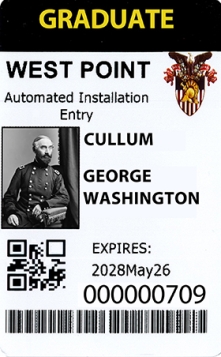
- REAL ID REQUIREMENT: If your state-issued driver’s license is not REAL ID compliant (click here to find out) you will need to bring an alternative form of ID to receive a 1-year visitor pass or 5-year Grad Pass. E.g., a valid passport or PIV Card. Those showing non-compliant licenses can receive seven-day passes. For a full explanation of ID options, please review the “Requirements for Unescorted Visitors” paragraph on Garrison West Point’s visitor’s page here.
- Once signed in, complete and submit the secure online form here. (you will be required to log in). The form must be submitted at least three business days prior to arrival at West Point, but no more than 120 days.
- Grads may also submit individual, 1-year pass requests for escorted personal guests. Submit a distinct, individual form for each guest using the same Grad Pass process. Most IMPORTANTLY, fill out each guest form only with information specific to the guest who is named on the form. As the Grad, you should NOT include your own contact information in any manner on guest forms. This is especially important for the EMAIL ADDRESS – it must be the guest’s email.
- Each person for whom a request is submitted will receive an individual email confirming receipt of the submission. Be sure that each guest PRINTS THAT EMAIL ON PAPER and brings it to West Point. West Point Security will not recognize an electronic rendering of any kind (e.g., email pulled up on your phone).
- Please note: the initial email does not confirm that the pass has been approved, only that the request has been successfully transmitted. If the Security Office requires additional information about an application or outright rejects an individual’s request, they will notify that person by email. Otherwise, the request is considered approved. Security will not send specific “you have been approved” correspondence.
- When you arrive at West Point, you must bring the printed email confirmation(s) to the Visitor Control Center (VCC), which is collocated with the Visitors’ Center in Highland Falls. Use 2107 New South Post Road, West Point, NY, for GPS navigation. The VCC is open daily from 6:00am to 6:00pm. If you need to pick up your pass outside these hours, you must enter West Point via the Stony Lonesome Gate, off Route 9W, where you will receive a temporary paper pass(es). That pass can be exchanged for a permanent pass during VCC business hours.
- During peak visitation times and special events, the VCC may experience significant wait times, even for Alumni (2+ hours on football Fridays). Please plan accordingly.
- If you have difficulty accessing the secure online form or are being redirected to the home page, please email LoginHelp@
wpaog. for assistance. If you have general questions about the Grad Pass program, please call AOG Class Services at 845.446.1511.org - You must first log on to the WPAOG website with your username and password. Click here to access and complete the secure online post access application form.
Non-Alumni Request Form
If you are not a USMA graduate or are an ex-cadet, print out this fillable form before you arrive and bring it to the Visitor Control Center (VCC) to apply for your badge. They will have forms at the VCC, which will shorten your wait time. You will need a form for each individual in your party. The Visitor Control Center is open daily from 6:00am to 6:00pm.
For information on how to support the Rockbound Highland Home Program and other WPAOG initiatives, click here.
Moving around West Point:
Since parking is extremely limited at West Point, consider using the on-post circulating shuttle service. The shuttle is free to everyone and is available between 7:00am and 6:00pm Monday through Friday, save for federal holidays. The shuttle arrives and departs from its designated stops approximately every 30 minutes.

For more information, and a full listing of stops, please visit https://home.army.mil/westpoint/index.php/west-point-garrison/newcomers/shuttle-services. Download the RideSystems App and select “West Point” in either the Google Play Store or Apple App Store to track the shuttle from your smartphone, computer, or another device.
